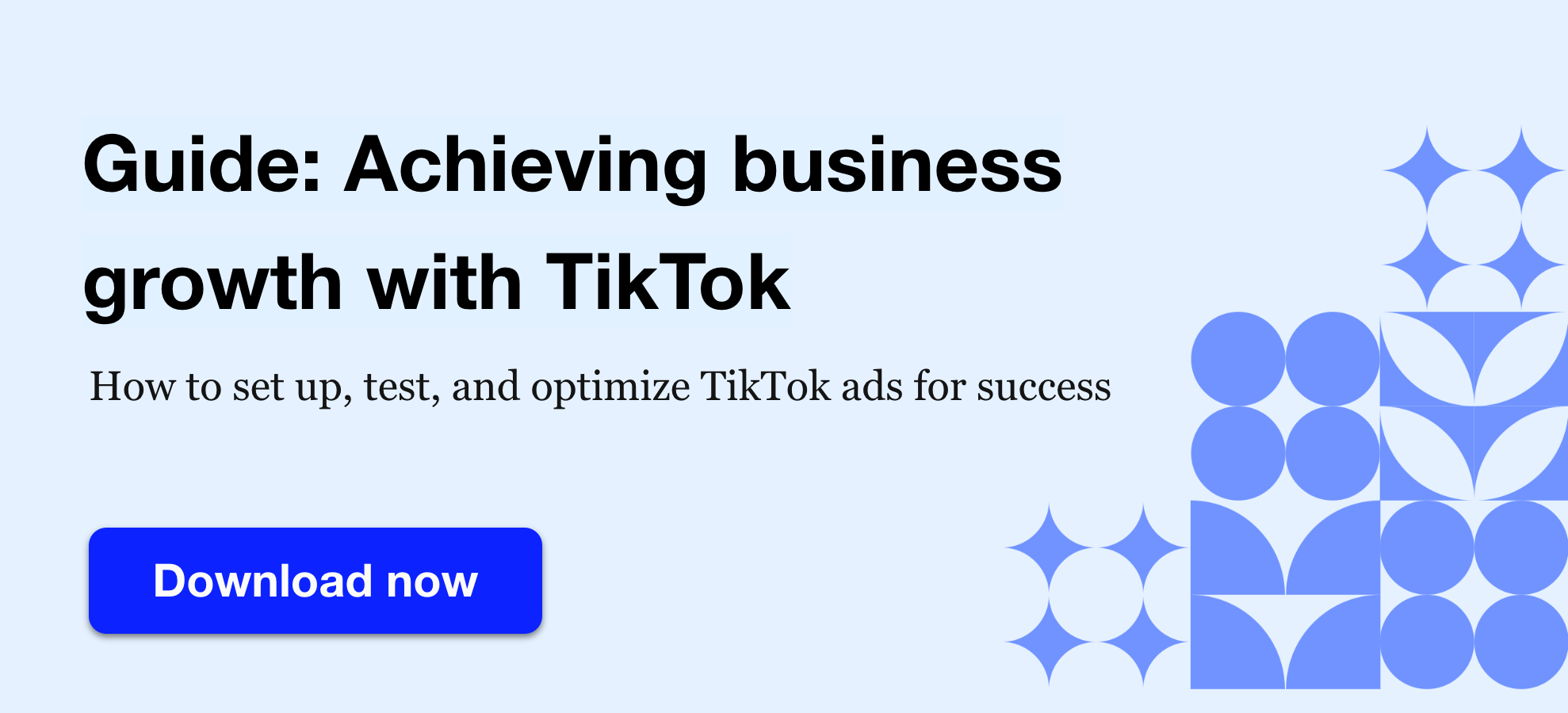Earlier this year, one of our relatively new clients at BMG360 needed a creative refresh to their product ads. We needed to rework how they were advertising their product online from the ground up.
This meant gathering information about what really clicked with their audience by testing and finding the headlines that most appealed to customers, what value props drove the most clicks, and what visuals were the most scroll-stopping.
Speed was crucial, as we needed to analyze the results quickly once the ads were live. Here, I’d like to focus specifically on one of the tools our video editing team uses to iterate on ideas quickly and clearly, which helped us double our spend for this client in just a few short months. That tool is called nesting.
(Just a quick note to my fellow video editors: You might think nesting is rudimentary, but it's a tool that often gets overlooked, and I’ve learned that neglecting it can add a massive amount of time to your process. There’s a reason it’s one of the core elements of the creative testing process!
And to any non-video editors reading this: I hope this can help build your knowledge when talking about upcoming tests with your team, and maybe even kickstart some ideas of your own for using nests in your next ad set.)
What is Nesting?
Think of it like a Russian nesting doll of edits. You create a sequence, turn it into a nest, and then you can put that same sequence into multiple other sequences. This way, any change you make to your edit inside of the nest is reflected across every timeline you put the nest onto.
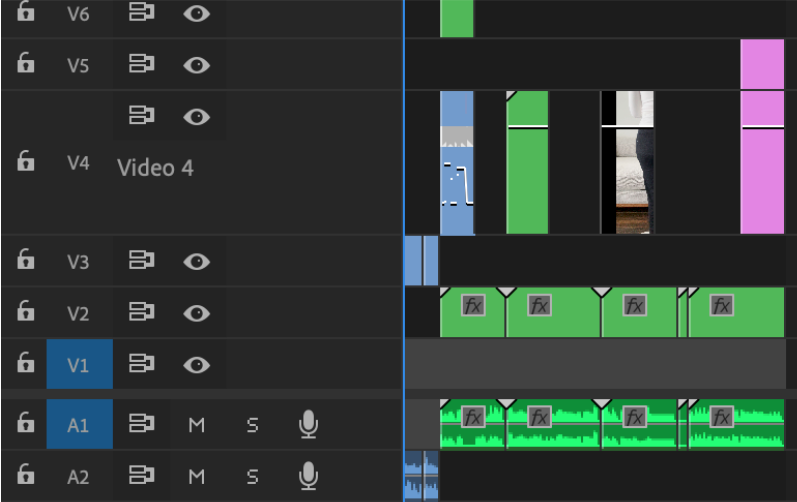
In simple terms, nesting allows you to create reusable building blocks for your edits, making it a perfect platform for testing different variables. For example, here’s how we used nests to help quickly iterate and create winning ads for the client I mentioned at the beginning.
First, we hired a UGC (User-Generated Content) creator to talk about various product features and value props for our client’s product, and using the footage, we created separate nests for each feature.
Then, we rearranged those nests into different video iterations to see which value props in which order hooked people best.
Related: 6 Ways to Improve Your Hook Rate
What Worked?
We discovered that a certain value prop – which involved a potentially complicated method to acquire the product for free – led to sales. We also discovered that hook shots involving handling the product were doing well.
With this in mind, when we next iterated, we made sure to keep the potentially free value prop nest towards the front of the videos, and only used hooks with hands manipulating the product.
Iterating Using Nests to Create Winning Ads
We nested the rest of the video to maintain consistency and tested different headlines and TikTok response bubbles. Our efforts paid off, and we found a winning TikTok response version that we incorporated into future videos we made with new UGC creators and compilations.
Our peak testing period was March and April 2023. In May and June, after implementing the lessons from our iterative tests using nesting, we saw a 99% increase in website purchases. Our average CPR remained relatively unchanged but with nearly doubled website completed purchases.
I want to be clear that using nests doesn’t magically double sales. We have a strong iterative testing system in place at BMG360, and there are many other factors leading to this client’s success that don’t necessarily have to do with our videos, such as improvements made in our landing pages.
That being said, using nests allowed us to quickly and efficiently create many iterations of videos to isolate variables and eventually build the best ways to showcase the product to consumers, and incorporating those learnings into future advertisements led to an unmistakable and significant increase in sales for this client.
The Nesting Advantage for Hook Testing
More generally, I often use nesting when testing hook variations for an ad concept. I create the last 15-30 seconds of an ad, nest it, and then mix and match it with various hook permutations. So, if you want to make an ad and test multiple headlines to see which works best (which I highly recommend doing to best find which value props resonate with your audience), you could nest everything but the text and then be ready to quickly and easily test as many headlines as you like. Any tweaks you might have to make to the videos would be quick and easy to handle.
What’s more, the learnings you get this way are very clear and actionable. When you nest everything except the hook, you eliminate a whole host of variables and it becomes crystal clear which element drives better results.
Optimizing Value Propositions with Nesting
I’ve also used this to make videos testing which value props in what order most appeals to customers. Let’s say you have a UGC testimonial, and in it, they highlight value props A, B, and C in separate scripted talking points. It’s then very easy to make nests for the talking points in isolation and reorder them across many variations easily. Maybe value prop A does best, but if you lead with B and go into C, that could work better overall. This was our first major step that led to our success with the previously mentioned client.
You can also nest with just text. So let’s say you know you’ll want the same text, written and moving the same way, across different video variations. It’s very easy to nest the text boxes, either on their own or as a group, and use that nest across multiple different videos. This is one of the best ways to save time when making videos where there is a possibility that, for whatever reason, you might need to change the wording before they’re finalized.
One important note: if you need videos of different dimensions (e.g., 4x5 and 9x16 for Instagram and TikTok), nesting might not be the best solution. In this case, it can be better to nest individual elements like text, graphics, and b-roll separately and then adjust them in different timelines.
So those are some of the ways you can use nesting to test different value props or hooks and save time when revisions are necessary, but they’re certainly not the only ways. Hopefully, this has given you something to think about, and maybe next time you have a winning ad, you can nest it and make variations on it until it’s a tried and true champion.